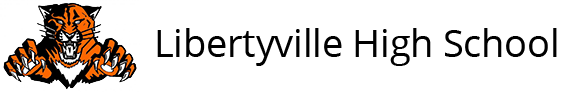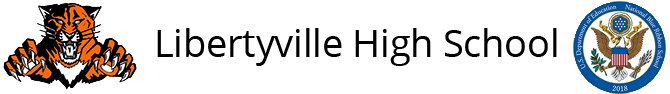PowerSchool
Click here to log in to PowerSchool
Parents: If you have forgotten/misplaced your PowerSchool password, you may contact your student's LST for that information.
Helpful Hints:
- How to talk with your Wildcat about grades
- Progress Report Dates
- District Code for the mobile app is ZMBC
- Would you like automated weekly progress reports? To set up weekly progress reports via email, log into PowerSchool as a parent and click on Email Notification under the navigation area on the left
- Lunch balances are not tracked in PowerSchool. If you have activated email notifications for Fee Balances, please ignore any reference to lunch balances.
- Fee Balances (other than lunch) should be accurate, but you will still receive an actual mailed notice with information on how to pay.
- The PowerSchool Parent/Student portal is actually very easy to navigate and there is a Help button available. The Help button is a "?" button located in the upper right corner of the screen next to the Logout button.
- To view actual assignments and their grades, click the "--" or grade that is displayed in any grading column (such as the S1 column).
- Once you're looking inside a teacher's gradebook, if you see an assignment score that is underlined and colored so that it looks like a link, this means that the teacher has added a comment about this specific grade. Click the score link to view the comment.