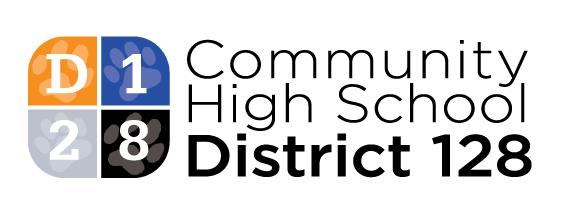D128 Students and Parents/Guardians:
Thanks again for your patience and understanding as we investigate the recent very disturbing incidents of Zoombombing, and move toward the application and implementation of higher-level security and safety protocols to minimize further Zoombombing. In addition, thanks to a number of parents who shared Zoombombing fixes, and to several students who anonymously shared information that may assist in our investigation. We appreciate your assistance. Racial epithets, tropes, and slurs, and sexually graphic language or displays are completely unacceptable in District 128, and offending individuals will be held to account for such behavior.
As noted in our August 25 message, the district leadership team, building principals and administrators, instructional coaches, and the D128 IT staff worked with teachers and staff today to apply and implement higher-level security and safety protocols. As a result, teachers will be required to utilize several additional tools and steps when teaching in Zoom, and students will now be required to be authenticated Zoom users through sign-on with their D128 login credentials for each Zoom session.
D128 will commence synchronous eSchool on Thursday, August 27. To effectively start classes again, students should follow this procedure to authenticate their Zoom accounts:
- No later than 9:00 p.m. this evening, you will receive an email from Zoom with a subject line “Zoom Account Invitation.”
- A link will be embedded in that email to initiate the process of authenticating your Zoom account.
- Click the link, then follow the instructions at this link to authenticate your Zoom account.
IMPORTANT: Students MUST authenticate their individual Zoom accounts to be admitted to all classes and other school-related meetings.
As we cross this bridge together, if students do not receive the Zoom email by 9:00 p.m this evening, if they have any problems with the authentication process tonight, or if they have problems on Thursday, they should call the D128 IT helpline at 847-327-7401 or 847-932-2401. The IT team is here to support you and will be happy to assist you.
Sincerely,
Prentiss G. Lea, Ph.D.
Superintendent