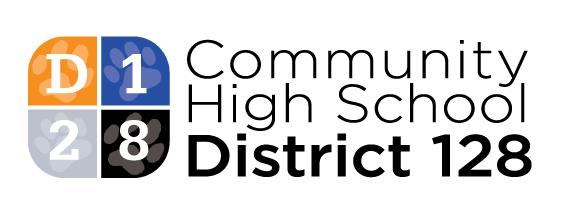CHROMEBOOK/INTERNET USE
This applies to District 128 computers used by students throughout the buildings as well as personal computing devices issued directly to students (Chromebooks) upon their initial enrollment into high school.
Using district-owned computers:
- No gum, food, or drinks without lids are allowed in the computer areas.
- Students must display their current ID cards when requested.
- A note to computer users: It is NOT District 128 policy to support a variety of word processors and other software. District 128 has chosen Google Apps for Education.
- Students will use only licensed software provided by District 128.
- Students may not use District 128 computers to copy software licensed to District 128 or to copy any other software.
- By using District 128 computers, students agree to adhere to the Federal Copyright Law (Title 17, United States Code) and District 128 policy as they apply to computers and software.
- Students are not permitted to use District 128 computers for recreational purposes.
- Students may store work files on the network and should not use the local hard drives. District 128 cannot guarantee the integrity of those temporary files on local drives. Students are encouraged to use their Google Apps accounts to store all personal files.
- Students must always log in and out using their individually assigned ID.
- Proper behavior and attitude are expected at all times. Consequences will follow inappropriate behavior. This may include loss of privilege and contacting local law enforcement authorities. Your cooperation in helping us to maintain our facilities is appreciated.
Using your personal computing device (Chromebook) issued upon enrollment into District 128:
Ownership of the Chromebook
CHSD 128 retains sole right of possession of the Chromebook during the time that a student is actively enrolled. A portion of the basic student fee will be used to offset the cost of the chromebooks as part of a Board approved cost-share program. Upon graduation, a student in good standing will be granted ownership of the Chromebook and all district control and management of the device ceases.
While the student is actively enrolled, CHSD 128 administrators, I.T. staff and faculty retain the right to collect, replace and/or inspect student Chromebooks at any time, including via electronic remote access, and to alter, add or delete applications and extensions and to filter obscene or harmful Internet content, in accordance with the Children’s Internet Protection Act (CIPA) and Board policy. Students should have no expectation of privacy to any data that is, or was, stored on the Chromebook, and are given no guarantee that data will be retained or recovered should their Chromebook be replaced.
Loss, Theft and Damage
CHSD 128 has purchased Chromebooks for all students and will generally assume the financial liability for repairs and replacement due to normal, everyday school use as set forth herein. If a student’s Chromebook becomes inoperable or experiences unintentional damage, CHSD 128 will provide the student with a loaner or replacement.
Items covered by the CHSD 128 (no cost to the student:)
- Accidental Damage - caused by liquid spills, drops, or any other unintentional event as determined by School District personnel
- Theft - A police report must be filed within 5 school days
- Fire - An office report must be filed within 5 school days from an investigating authority
- Electrical Surge
- Natural Disasters
- Vandalism - A police report must be filed within 5 school days
- Manufacturer Defect
- Mechanical Failure
Items not covered by CHSD 128 which are the financial responsibility of the student:
- Loss of Chromebook
- Dishonest, fraudulent, intentional, negligent or criminal acts as determined by School District personnel
- Lost power adapter (cost of replacement is $45)
- Cosmetic damage that does not affect the functionality of the device
Note: Parents are encouraged to include their student’s Chromebook on their personal homeowners or renters insurance policies. Replacement cost for a Lenovo Chromebook (2018) is $400. Chromebooks in need of replacement must be purchased from the School District and the original item must be returned to the District.
Responsibility for the Chromebook
- Students are solely responsible for the Chromebooks issued to them. Students and their parent(s)/guardians must be willing to comply with the following terms:
- Students and parents must comply with the CHSD 128’s Technology Acceptable Use Policy (6:235) and all other district procedures and guidelines when using the Chromebooks, regardless of where and when use occurs (at home, during school, before or after school hours, over the summer or when school is not in session.)
- Students and parents must use the Chromebooks for educational and school related purposes only.
- Students must bring their Chromebooks to school every day and make sure that they are fully charged. (Note: A fully charged Chromebook should last at least eight (8) hours.)
- Students and parents must treat the Chromebooks with care and never leave them in an unsecured location.
- Students must know where their Chromebook is at all times.
- Students and parents must keep the Chromebooks away from extreme temperatures, food, drinks and pets.
- Students and parents must promptly report any problems with the Chromebooks to their respective school’s I.T. Department.
- Students and parents may not remove or interfere with the Chromebooks’ asset tag or serial numbers.
- Students and parents may not attempt to remove or change the physical structure of the Chromebooks, including the keys, screen or engraving on the hardware casing.
- Students and parents may not attempt to install or run any operating system on the Chromebooks other than the Chrome OS operating system supported and managed by CHSD 128 and shall not attempt to change the configuration of software or hardware and will not remove any programs.
- Students and parents shall not attempt to repair the Chromebooks and will not request repairs from anyone outside the District.
- Students and parents are expected to keep the Chromebooks clean at all times. Screens can be cleaned using a cleanser designed for electronic monitors, LCD screens or eyeglasses with a soft, non-abrasive cloth (a sample microfiber cloth is provided.) Do not use cleaners that are abrasive or contain agents such as acetone, ethyl alcohol, ethyl acid, ammonia or methyl chloride.
Students who do not comply with the terms set forth herein are subject to disciplinary action up to and including loss of Chromebook privileges.