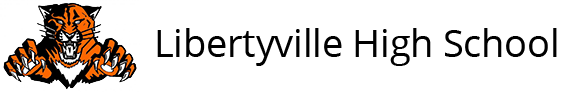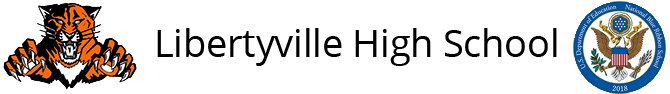SchooLinks
District 128 and SchooLinks have partnered to help students plan their postsecondary options. From discovering interests to course planning to college options and more, SchooLinks helps students create a personal plan that best reflects their post high school goals. Check here soon for more District communication about SchooLinks. SchooLinks replaces Naviance.
SchooLinks Login Information
- Students: Find the SchooLinks app in Classlinks. Sign into SchooLinks with your Google login.
- Parents/Guardians: Click here to learn how to set up your parent/guardian account.
Top SchooLinks Resources
- School Search Tool: Search for colleges and universities
- Favorite Schools: Add colleges/universities to your “favorites” list
- Rep Visits: View and register for college, career and military visits held in the CRC
- Scattergrams: Compare your data to LHS alumni who applied to the same school
- Planning Assessments: Take assessments to help you better plan for your future
- Find Your Path: Get suggested careers and college majors based on your personality
- Would You Rather: Choose your favorite activities to get career suggestions
- Top Skills: Discover your top skills and areas for improvement
- Discover Your Campus Lifestyle: What kind of lifestyle do you want on campus?
- Student Profile: Keep track of your high school experiences, achievements, & more!
- Finances: Check out what financing & scholarship opportunities are out there!
- Experience Tracking: Track volunteer hours to help complete your college applications