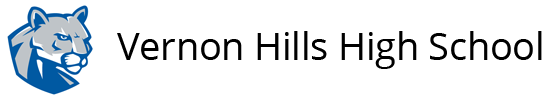PowerSchool Parent/Student Access
Returning VHHS Users
Go to this link to log in to Power School
New VHHS Users
Go to this link to create your Power School account
All parents will need to use the "Create Account" button on the PowerSchool public login screen to create their new "Single Sign-on" account before they will be able to sign in. Single sign-on will give you the option to create your own username and password and also to link all of your enrolled students under a single, convenient parent login.
Parents: It is possible to arrange to have attendance and/or grade information sent to you automatically by the PowerSchool system at an interval of your choosing. If you would like to set this, please contact Jenn Sheppard at via email or 847-932-2088 for a password that will enable you to do so.
Helpful Hints:
- Lunch balances are not tracked in PowerSchool. If you have activated email notifications for Fee Balances, please ignore any reference to lunch balances.
- Fee Balances (other than lunch) should be accurate, but you will still receive an actual mailed notice with information on how to pay.
- The PowerSchool Parent/Student portal is actually very easy to navigate and there is a Help button available. The Help button is a "?" button located in the upper right corner of the screen next to the Logout button.
- To view actual assignments and their grades, click the "--" or grade that is displayed in any grading column (such as the S1 column).
- Once you're looking inside a teacher's gradebook, if you see an assignment score that is underlined and colored so that it looks like a link, this means that the teacher has added a comment about this specific grade. Click the score link to view the comment.
- While there is an option in the Parent/Student portal to subscribe to have assignments and grades dropped into a calendar program you are using, there is not much documentation provided to support this. We hope at a future date to be able to provide parents with more specific information on this option. In the meantime, we suggest that parents may simply wish to choose PowerSchool's email notification option instead.
This site provides information using PDF, visit this link to download the Adobe Acrobat Reader DC software.