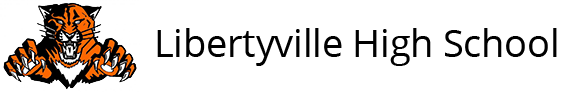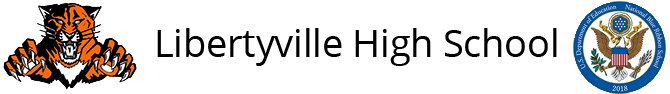LHS Common App Cheat Sheet
1. Go to Common App and register
- If this is your first visit to Common App, click “Apply Now” then “Create an Account”.
- Enter your email address and password. HINT: Use an appropriate email address for all college communications.
- Remember this email address as you will need it in Step 4.
2. In your Common App, complete the questions in the Education section using the following information:
- LHS School Code is 142620
- Class of 2024 Graduation Date: May 2025
- Enter your counselor’s name, email address, and phone number:
- Kelly Angelos (A-Ca): kelly.angelos@d128.org, 847-327-7020
- Teresa Gebhardt (Ce-F): teresa.gebhardt@d128.org, 847-327-7021
- Adrana Espinoza (G-Kan): adriana.espinoza@d128.org, 847-327-7029
- Sarah Kelly (Kao-McC): sarah.kelly@d128.org, 847-327-7150
- Lauren Pothast (McD-P): lauren.pothast@d128.org, 847-327-7028
- John Mortillaro (Q-Sta): john.mortillaro@d128.org, 847-327-7036
- Genesis Casillas (Ste-Z): genesis.casillas@d128.org, 847-327-7035
- A Community Based Organization provides FREE assistance to students in their application process. For almost all of you, your answer is ZERO.
- Under Colleges & Universities section: If you have taken a course at CLC, or a course like Earth Science Honors that earned CLC credit, you should list it here. (Be aware that some colleges/universities may ask for an official transcript from CLC showing that you completed this course BEFORE they review your application.)
- In the Grades section:
- Report “none” for Class Rank reporting
- Graduating Class Size: 440
- Cumulative GPA: We report your weighted gpa. Your GPA is available on Naviance and unofficial transcript.
- GPA Scale = 4; GPA Weighting = Weighted
- Enter all of your current year courses, including PE. You will be able to mark whether a course is first or second semester, or a full year course.
- Enter any academic honors you have received. NHS counts.
- List your career interest (options are limited—you can choose “other”), and the highest degree you intend to earn.
3. Add at least one college to your My Colleges list
- Use the College Search tab to find colleges
- If you cannot find a college, it is probably not a Common App Member School!
4. Sign the FERPA Release Authorization
You only need to do this ONCE, even if you are applying to multiple Common App colleges.
FERPA = Family Educational Rights to Privacy Act, a federal law that protects the privacy of student education records.
- Click on the My Colleges tab, then click the college name to view their list of requirements.
- Click on Recommenders and FERPA, then on Release Authorization
- Complete these steps to sign the FERPA release:
- Indicate that you understand the statement, click continue
- Check the authorization box for LHS to send your records
- Click “I waive my right to review all recommendations and supporting documents submitted by me or on my behalf.”
- Check the box that you understand the waiver pertains to all Common App colleges to which you apply.
- Sign, date, submit.
-
YOU CANNOT CHANGE YOUR FERPA STATEMENT LATER, SO CLICK THE APPROPRIATE BOX!
5. Invite Recommenders
- You MUST invite your counselor. You only need to do this once.
- Invite a teacher if a recommendation is required.
- Once you have invited a teacher, you can “assign” them to additional Common App schools. Make sure you do this.
Any further questions? Ask your CRC anything!